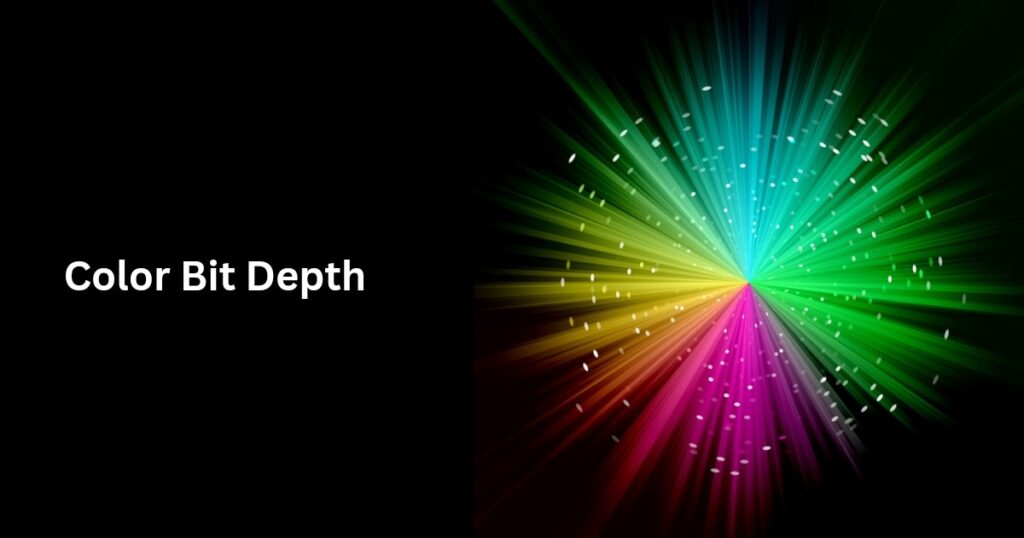Tone mapping or HDR tone mapping is a process by which a TV tries to replicate the color tones and map the brightness levels which are beyond its range.
It comes into play when the color volume of the HDR content surpasses that of your TV.
As we know, color volume of a TV is related to both, its color gamut and peak brightness.
Therefore, we will separately understand color tone mapping and brightness tone mapping.
But first of all, let’s understand what is the need of tone mapping in TV.
Why is tone mapping needed in TV?
Suppose, you watch HDR content on your favourite streaming platform like Netflix or YouTube.
But, the source doesn’t know what is the peak brightness of the TV. Your TV also doesn’t know the peak brightness of the HDR content it is playing.
Now, if the HDR content requires displaying some details at 1000 nits but the TV’s brightness falls in the range of 10-500 nits, then the details above 500 nits might get lost.
For example, in a scene, the sky may appear very bright on a sunny day but lose the details like clouds in the sky.
Similarly, if there’s a dimly lit scene with just 2 nits of brightness, the TV might struggle to show details below 10 nits.
This can lead to a loss of contrast and make dark details appear less intense or even cut off them from the picture.
But, in an OLED TV, those blacks can be displayed at perfect 0 nits, thanks to its extraordinary contrast.
Therefore, the shadow details which may in the range of 10-20 nits, can be preserved in an OLED TV as they can be easily separated from the pure blacks having 0 nits of brightness.
Tone mapping is needed in TV in order to display all the details in the HDR content realistically when the HDR content has wider color gamut and higher peak brightness than the TV.
For this, the source playing the HDR content sends a set of instructions called metadata to the TV. This gives the TV information about the HDR content along with its peak brightness.
Having known those details, the TV executes color and brightness tone mapping.
How? Let’s see.
Color tone mapping
Picture this scenario: Your HDR content is meticulously crafted, boasting a remarkable 2000 nits of peak brightness and encompassing the full 100% of the DCI P3 color gamut.
Generally, HDR content is mastered at 2000 or 4000 nits. This is because most of the good displays available today peak at 2000 nits, a very few can hit 4000 nits.
However, many OLED TVs can reach only upto 500 or 1000 nits.
Suppose, your TV has a peak brightness of 500 nits and covers only 80% of the DCI P3 color gamut.
Now, consider a specific shade of blue at 1200 nits of brightness is present in the HDR content.
But, your TV lacks that precise shade of blue in its color gamut at the required brightness level. This is where the process of tone mapping comes into play.
By skillfully mapping various colors available in its color gamut, the TV endeavours to replicate the required blue shade.
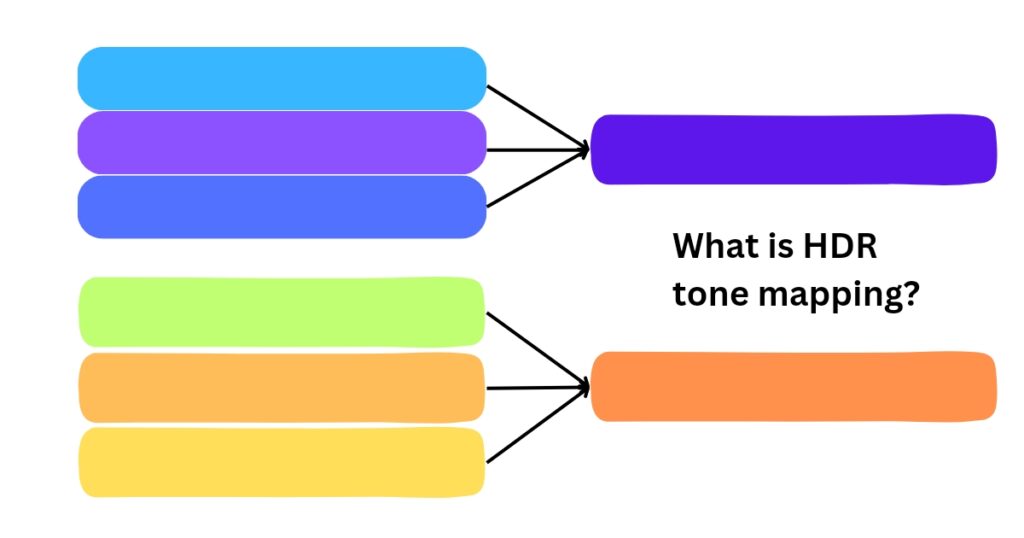
As you can see from the above figure, the TV gathers some colors from its color gamut which appear similar to the required color.
Then, it mixes them in order to replicate the required color which is present in the HDR content but not in its color gamut.
Now, you have understood how the TV maps the color tones. But, how does it map brightness levels?
Brightness tone mapping
As per the previous assumption, the peak brightness of your TV is 500 nits.
But, the HDR content which it has to display, has a peak brightness of 2000 nits.
So, to scale the brightness of the HDR content within the brightness range of the TV, the TV performs tone mapping.
Now, assume that the TV maps the brightness levels in two different ways:
| HDR Content | Method 1 | Method 2 |
| 100 nits | 100 nits | 100 nits |
| 250 nits | 250 nits | 150 nits |
| 400 nits | 270 nits | 200 nits |
| 800 nits | 290 nits | 300 nits |
| 1500 nits | 330 nits | 450 nits |
| 2000 nits | 500 nits | 500 nits |
Static vs active (dynamic) HDR tone mapping
Static HDR tone mapping
In method 1, the TV displays brightness accurately upto 250 nits. But after that, it cramps almost all other higher brightness levels within the range of 250-350 nits.
As a result, the scenes having 1000 nits, 1200 nits or 1500 nits of brightness are displayed almost equally brightly.
Moreover, if the major part of the HDR content falls in 1000-1200 nits of brightness range, then the TV displays it at around 300 nits.
Therefore, it is not able to take the full advantage of its peak brightness as it expects a brightness of 2000 nits in the HDR content to hit its peak brightness.
However, that opportunity may come only a few times in the whole movie.
Method 1 is related to static HDR tone mapping.
Active or dynamic HDR tone mapping
In method 2, the TV maps all the brightness levels in such a way that the dark tones, mid-tones and bright tones, all are displayed at the optimum brightness.
The difference between scenes having 800 nits, 1200 nits and 1500 nits of brightness is distinctly visible.
Moreover, the TV displays majority of the HDR content at around 400-450 nits, near to its peak brightness. Thus, it makes great use of its brightness abilities.
Method 2 is related to active HDR tone mapping, also known as dynamic HDR tone mapping, which steps up the game by optimizing the content on a scene-by-scene or frame-by-frame basis.
This means that every detail is displayed at the accurate brightness level required by the content, resulting in vibrant and lifelike images with precise colors, from the brightest highlights to the darkest shadows.

Advanced HDR formats such as Dolby Vision and HDR10+ make the use of dynamic metadata, executing dynamic tone mapping on a scene-by-scene basis.
This results in images that burst with vibrancy, lending an exceptionally lifelike quality to your viewing experience.
Note: During this tone mapping process, it is essential to preserve the original intentions of the content creators and ensure that the color and brightness tones produced by tone mapping appear realistic.