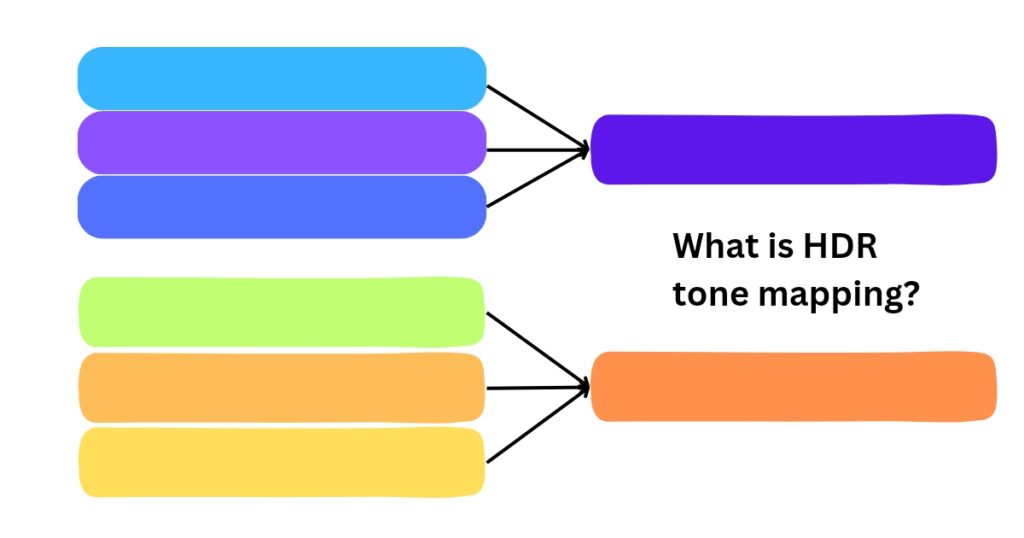How many colors are there in a 1, 8, 14, 16 or 24-bit image?
You would have seen 8-bit or 10-bit or 12-bit images.
Do you know what is the significance of using these numbers?
Well, these bits are directly related to the number of colors present in the image.
In this article, we will find out how many colors are there in a 1,8,14,16 or 24-bit image.
But before exploring that, let’s first understand what a bit is.
What is a bit?
A bit refers to a binary digit that can exist in one of two states: either a 1 or a 0, representing high or low logic levels, respectively.
The pixels/subpixels in a TV are essentially individual or group of bits that go high or low to create various colors on a TV screen.
How many colors are there in a 1-bit image?
A 1-bit image can display only 2 colors, either black or white, where 0 represents black and 1 represents white.
Such images use only one bit per pixel, thus have very small file sizes.
As the number of bits per pixel increases, the number of possible colors increases as well, and this also leads to a gradual increase in the image’s file size.
How many colors are there in 8 bits? Is 8 bit 256 colors?
Similar to a 1-bit image, an 8-bit image has eight bits per pixel.
This means it can represent 2^8 or 256 possible binary combinations for colors.
00000000- 0 (black)
00000001- 1 (almost black)
…………….……………. (Various other colors between white and black)
11111110- 254 (almost white)
11111111- 255 (white)
Each of these combinations corresponds to a unique color, so there are 256 distinct colors in total.
Keep in mind that an image with 8 bits has 256 colors, but an image or display with an 8-bit color depth refers to something different, which we will cover in the next section.
What is color bit depth in TV?
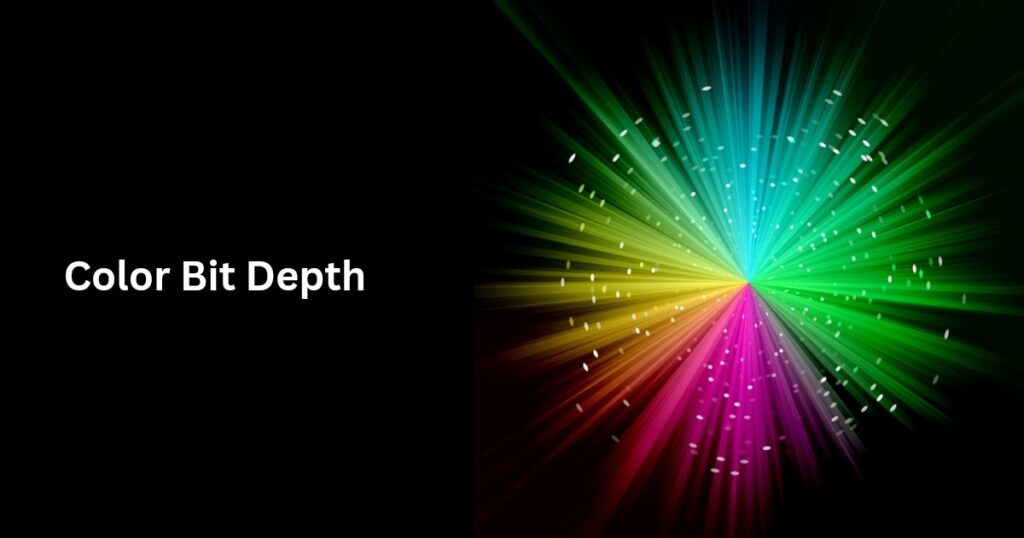
You must have seen terms like 1 billion colors in the TV specifications.
But how a TV is claimed to reproduce those number of colors points to a new concept known as color bit depth or simply, bit depth.
Color bit depth refers to the number of bits contained by each subpixel of a TV. It indicates to how many colors a TV is capable of reproducing on its screen.
Let’s now delve into the connection between a TV’s bit depth and the number of colors it can show on the screen.
How is color bit depth related to the color reproduction range of a TV?
Let’s consider a hypothetical scenario of a 1-bit display.
In this case, we have 1 set of either of the three primary subpixels: red, green, and blue (RGB).
The colour of each pixel on display is determined by the combination of these three colors.
For instance, if the red bit is high, the green bit is high, and the blue bit is low, the display will show the colour yellow, which is a mixture of red and green.
When all three bits are high, the result is white, while with all three bits low, the screen will appear black.
So, how many colors can be displayed on this 1-bit display?
Taking into account all the possible combinations of the three bits, we can have white, red, green, blue, yellow (resulting from the combination of red and green), magenta (from red and blue), cyan (from blue and green), and black.
This means there are a total of 8 distinct colours that can be produced by toggling the red, green, and blue bits on this 1-bit display.
In summary, for each of the red, green, and blue components, there are two possibilities: either the bit can be high or low, yielding a total of 2×2×2 = 8 unique colour combinations.
But are these colors enough to display a scene?
Imagine a breathtaking sunrise, with the sky blending countless shades of color. To faithfully capture all those hues, a TV needs a higher color bit depth to bring the scene to life.
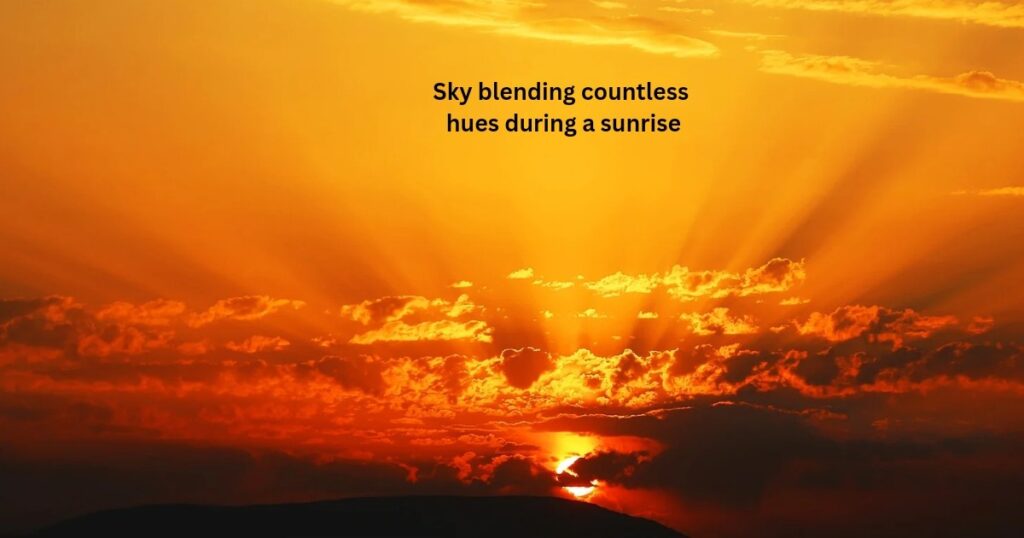
How many colors on an 8-bit display?
Let’s now take the example of an 8-bit display, which offers 8 shades of red, blue, and green each.
Considering the colour red, it’s fascinating to note that all its eight different shades can combine and create an array of colours.
Adding to that, each shade of red can be either high or low, resulting in two possibilities for itself.
As a result, the total number of possibilities for the red color equals 2 multiplied by itself 8 times, which equals 256.
This means that instead of just one red, there are 256 different possible shades of red.
Similarly, there are also 256 possible shades of green and 256 possible shades of blue in an 8-bit display.
When we consider the total number of colours that can be displayed on an 8-bit display, it equals 256 multiplied by 256 multiplied by 256, resulting in an astounding 16.7 million colours.
This is in stark contrast to the hypothetical 1-bit display, which could only display 8 colours.
Fascinating, isn’t it? But wait, there’s more to come…
How many colors on a 10-bit display?
Let’s increase the number of bits to 10.
Now, the total number of possible colours in the 10-bit display is 210 x 210 x 210=1.07 billion.
With just an increase of 2 bits, the number of possible colors in a 10-bit display jumps to a whopping 1.07 billion.
But wait, it gets even more impressive..
How many colors on a 12-bit display?
Let’s further increase the number of bits to 12. Now, the number of all possible colors= 212 x 212 x 212= 68.7 billion.
By making it 12 bits, colors achieved are a staggering 68.7 billion!
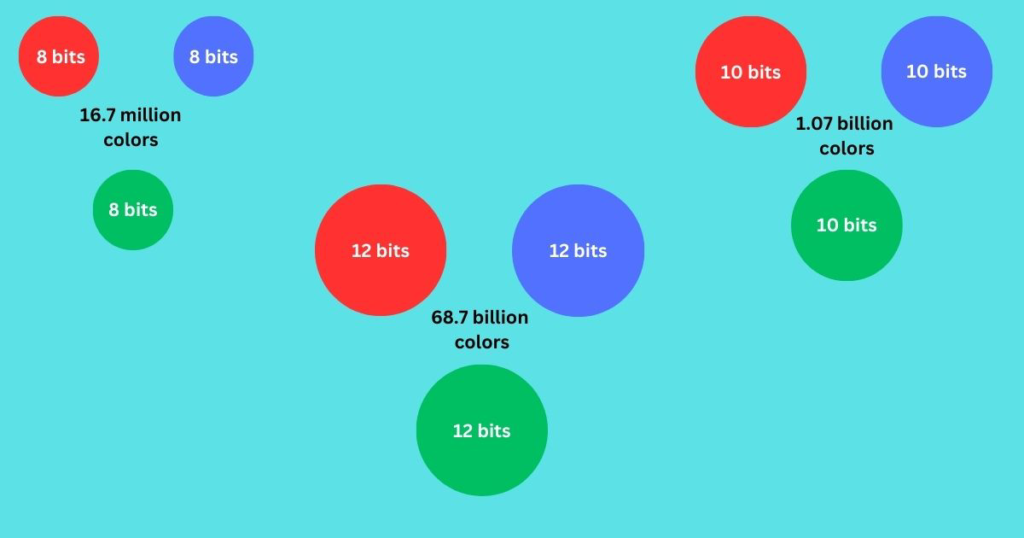
Surprisingly, though, this number still falls far short of what our eyes can perceive.
Anyway, from 8 colors in a single bit to 68.7 billion colors in 12 bits.
Not a small improvement!!
The dynamic HDR formats like Dolby Vision and HDR10+ can theoretically support up to 12-bit color depth.
However, they practically master the HDR content at 10-bit color depth since most of the modern displays having wide color gamut can support only up to 10-bit color depth.
Does a higher bit depth always result in a noticeable boost in picture quality?
When bit depth increases, an image can represent more colors and finer gradations, making it appear more detailed.
Overall, image quality improves with enhanced realism of colors, as the additional colors allow for a more accurate representation of subtle variations in the scene.
However, this also increases the file size as more color information has to be stored.
Beyond a certain point—such as increasing from 10-bit to 12-bit depth—the visual improvement becomes less noticeable compared to the jump from 8-bit to 10-bit.
This is because the human eye has limited ability to perceive extremely small differences in color.
Even so, the benefits of higher bit depth are more apparent in dark viewing conditions, where there is less glare or color washout and colors can be seen more accurately.
How many bits is 256 colors?
An image that uses 8 bits can represent 2^8= 256 distinct colors.
Now, this raises a question contradicting what we calculated earlier: Is 8 bits 256 colors or 16.7 million colors?
Well, an image having 8 bit color depth actually has 24 bits, and thus, is quite different from an 8 bit image. An 8-bit image can be understood as an image produced by an 8-bit color TV.
With 2^8=256 shades of red, green and blue, this results in 256×256×256 or approximately 16.7 million possible colors for an image with 8-bit color depth in contrary to 256 colors for an 8-bit image.
How many colors are in 14 bits?
Using the same reasoning, a 14-bit image can represent 2^14=16,384 distinct colors.
While these 14 bits may be distributed among the color subpixels, for example as 5 bits for red, 5 bits for green, and 4 bits for blue.
On the other hand, a display with a 14-bit color depth per subpixel can theoretically produce up to 16,384×16,384×16,384, or about 4.4 trillion colors.
Such an enormous color range is extremely uncommon in real-world displays or content.
Does 16-bit mean 16 colors?
No. A 16-bit image can represent 2^16= 65,536 possible colors.
Within these 16 bits, the color information is divided among the red, green, and blue subpixels in specific proportions.
For example, a 16-bit image might use 6 bits for red, 6 bits for green, and 4 bits for blue, or alternatively 5 bits for red, 5 bits for green, and 6 bits for blue.
How many colors are in a 24-bit color image?
What is commonly referred to as a 24-bit image is typically made up of 8 bits each for the red, green, and blue color channels, meaning the image has an 8-bit color depth per subpixel.
Therefore, the total number of colors in a 24 bit image is same as in an image with 8 bit color depth, i.e., 16.7 million.
In the same way, 30-bit and 36-bit images correspond to images with 10-bit and 12-bit color depth respectively.